Binospec information for users
MMT/Binospec: users’ information
The Binospec spectrograph has been commissioned at the MMT telescope in fall 2017. Binospec is a multislit imaging spectrograph with two 8′ x 15′ fields of view, wide wavelength coverage, and high efficiency. There are two identical all-refractive spectrographs, one for each field. Each channel has several gratings and filters.
This page provides information about Binospec for potential users and proposers. Binospec was successfully commissioned in fall 2017 and is currently available to proposers as a facility instrument.
MMT / Binospec Resources:
- MMT Observatory
- Binospec page at MMTO, to be updated.
- Information on BinoMask slitmask design software.
- MMT queue scheduling interface
- Help page for the MMT queue catalog interface
- Binospec frequently asked questions.
Contents
- Binospec basics
- Spectral properties
- NEW recommended wavelength settings
- Sensitivity
- Exposure time calculator
- Physical/optical configuration
- Observing procedures
- Observation design best practices
- Target acquisition and coordinates
- Slitmask design
- Integral field unit
- Queue observing
- Data reduction
- Data formats
- Data analysis
- Example images
Binospec overview: basics
Binospec is installed at the f/5 Cassegrain focus of the MMT. It has two fields of view that are 8′ x 15′ with a gap of 3.2′. Two sheet metal slit masks held in a machined frame cover the fields of view. Each slit mask can hold over 150 slitlets, parallel to the long side of the masks. Each spectrograph has 3 gratings and 4 griz filters, and a 4K x 4K CCD detector. Two guiders and a wavefront sensor are used for guiding and image control. For multi-slit masks, guiding and alignment are done through stars viewed through holes at each end of the slit mask. For imaging and longslit, the guiders are moved to acquire guide stars. The spectrographs have active flexure compensation by moving the CCDs.
Each side has a 4K x 4K deep depleted E2V CCD detector with 15 micron pixels and a scale of 0.24 arcsec/pixel. The resolution per pixel is tabulated below. The wavelength coverage of a slitlet depends on the distance from slitlet to optical axis along the X direction (along the short side of the masks). From near (central) side of the mask to the far side, the change in coverage is approximately 900 A to the blue for the 600 gpm grating.
Multi-slit masks are machined by a laser cutter at SAO (eventually to be relocated to the MMT). Slitmasks are designed by users with the BinoMask software, written at SAO, and running on a server hosted at the MMT. Users log into a web interface to interactively design masks and submit them. Masks must be configured ahead of a Binospec run to allow time for machining.
Premade masks with long slits are also provided; the widths available are 0.75″, 1.0″, 1.25″, 1.5″, and 5″. Each longslit is almost 10 arcmin (about 590″) long. The 1.0″ wide long-slit mask will always be loaded. If different long-slit widths are needed, please request these widths in your target catalog submission so they can be loaded ahead of time. However, we strongly suggest using the Longslit1 unless there is a very compelling reason for another slit width, because the 1.0″ slit is always loaded. The longslit masks have one slit for each side of the instrument; typically your target will be in side B, while the other slit on side A is pointed somewhere about 11 arcminutes away in the perpendicular-to-slit direction. 10 slitmasks can be loaded simultaneously, but two slots will always be occupied by imaging and Longslit1. Masks can be changed during each afternoon.
For more technical details on Binospec construction and to cite a reference for Binospec, please see the Binospec instrument paper, D. Fabricant et al, 2019, PASP 131, 5004.
An Integral Field Unit (IFU) for Binospec has been commissioned in fall 2023. See the Binospec IFU page for more information.
Spectral properties
Binospec has 3 gratings for each spectrograph. The grating resolution, approximate simultaneous wavelength coverage, and other properties including blaze, anamorphic demagnification, and pixel scale are given in this table for the 270, 600, and 1000 lines/mm gratings. The 600 line grating is shown at three different tilts. The wavelengths used for the flexure control system limit the usable central wavelength settings to those given in the second table. The pixel scale along the slit is the normal 0.24 arcsec/pixel; due to anamorphic demagnification, the pixels per slit in the spectral direction are larger, so a 1 arcsec slit projects onto approx 3.2-3.7 pixels depending on the grating and tilt. The resolution listed is a FWHM (R = lambda/dlambda).
Using a typical/standard wavelength setting will help in obtaining standards and calibrations. For wide wavelength coverage, we recommend using the 270 line grating with a central wavelength of 6500 A, and blocking filter LP3800. This is the default choice, most often used, and has standards taken most often. See the recommended wavelength settings section below for a list of recommended default settings for various purposes. Generally, the G270 is good for general purpose wide coverage; the G600 has higher resolution and is good in the red; and the G1000 has higher resolution and is good in the blue.
| Grating lines/mm | Order | Blaze angle | Angle of incidence | Anamorph Demag. | Typical Coverage (A) | Dispersion (A/pixel) | Pixels per 1” slit | Resolution in 1” slit | Approx Total Coverage (A) |
|---|---|---|---|---|---|---|---|---|---|
| 270 | 1 | 5.5 | 28.0 | 1.08 | 3850-9150 | 1.30 | 3.75 | 1340 | 5300 |
| 600 | 1 | 16.0 | 33.2 | 1.17 | 4500-6960 | 0.60 | 3.47 | 2740 | 2450 |
| 600 | 1 | 16.0 | 36.1 | 1.22 | 6000-8480 | 0.61 | 3.32 | 3590 | 2490 |
| 600 | 1 | 16.0 | 38.5 | 1.27 | 7255-9750 | 0.61 | 3.20 | 4360 | 2490 |
| 1000 | 1 | 13.75 | 37.1 | 1.24 | 3900-5400 | 0.36 | 3.27 | 3900 | 1470 |
“Typical coverage” is the wavelength coverage of the tabulated grating setup examples. “Approx total coverage” is about 4096 pixels * A/pix and is the amount of wavelength range covered at one grating setting (use this if you need to figure out coverage for a grating tilt different from those in the table). Quoted coverage is for an object near the center of the field; slitlets displaced along the dispersion direction will have different coverage.
| Grating lines/mm | Allowable central wavelengths for longslit or slitmask |
|---|---|
| 270 | 5501 – 7838 A (6500 A is default setting for full wavelength coverage) |
| 600 | 5146 – 8783 A (no extra coverage redder than CWL~8400 A) |
| For very blue sources, some light from second order at 3800-4500 A will pass the LP3800 blocking filter and be superimposed on the first order spectra at 7600-9000 A. | |
| 1000 | 4108-4683, 5181-7273, 7363-7967, 8153-8772, 8897-9279 A (best used blueward of CWL~5600 A) |
| Ghosts may be troublesome with 1000 gpm grating at central wavelengths 5600-8500 A, worst near 7100 A. Throughput of 1000 gpm grating will be low in the red. | |
| Grating lines/mm | Allowable central wavelengths for IFU |
| 270 | 6451 – 8764 A (6500 A is default setting for full wavelength coverage, no benefit to going redder than CWL~6725 A) |
| 600 | 5547 – 9144 A (no benefit to going redder than CWL~8400 A) |
| 1000 | 4341-4908, 5400-7464, 7553-8149, 8333-8943, 9067-9443 A (best used blueward of CWL~5800 A) |
| Note for IFU users | The allowable central wavelengths are constrained by needing calibration lines for the flexure control system. For IFU observations, the grating tilt for a given CWL is different than for the longslit. As a result, the allowable central wavelength ranges are different. |
Recommended wavelength settings
As of 2025, we are recommending that users pick a grating, central wavelength setting, and filter from the following table of defaults. Using settings from this list means that different observations on the same night with the same setting can share calibrations, which saves significant overhead time. These will satisfy the needs of most users, but is still possible to pick a custom configuration if you have a strong need to customize the wavelength range. If you aren’t sure, contact your MMT instrument scientist.
| Grating lines/mm | Central wavelength | Blue-blocking filter | Wavelength range (approx) | Use cases |
|---|---|---|---|---|
| G270 | 6500 A | LP3800 | 3850 – 9150 | Standard, wide coverage |
| G270 | 6200 A | LP3500 | 3550 – 8850 | Bluest wide coverage, reaches rest [O II] |
| G270 | 6800 A | LP3800 | 4150 – 9450 | Moves zero-velocity Halpha away from bad column |
| G270 | 7500 A | LP3800 | 4850 – 10100 | Reddest usable wide coverage |
| G600 | 5800 A | LP3800 | 4600 – 7000 | Higher resolution, covers rest Hbeta to Ha, [S II] |
| G600 | 6500 A | LP3800 | 5280 – 7720 | Note very blue sources can see contamination from second order 3800 A light on top of first order 7600 A. |
| G600 | 7500 A | LP3800 | 6270 – 8730 | Higher resolution, Halpha to Ca triplet. Very blue sources may show some contamination from second order light. |
| G600 | 8500 A | LP3800 | 7270 – 9730 | Ca triplet, efficient in red |
| G600 | 8780 A | LP3800 | 7550 – 10100 | Reddest usable setting |
| G1000 | 4300 A (slits) | LP3500 | 3570 – 5030 | Bluest coverage, [O II] to [O III]; use 4350 A with IFU |
| G1000 | 4500 A | LP3500 | 3770 – 5230 | Common blue setup |
| G1000 | 4650 A | LP3500 | 3920 – 5380 | Ca II to Mg b lines |
| G1000 | 5200 A (slits) | LP3500 | 4470 – 5930 | High res, Hbeta to Na D; use 5400 A with IFU |
| G1000 | 6450 A | LP3500 | 5720 – 7180 | Reddest with G1000, less efficient |
| G1000 | 4350 A (IFU) | LP3500 | 3620 – 5080 | IFU setting |
| G1000 | 5400 A (IFU) | LP3500 | 4670 – 6130 | IFU setting |
Note that the recommended settings for two of the G1000 settings are different for the IFU versus longslit/multislit. This is to accommodate the need for flexure control lines, because the IFU uses a different grating tilt for a given requested central wavelength.
Sensitivity / exposure times
Binospec is generally more efficient than Hectospec due to throughput and improved sky subtraction. Here are on-sky throughput measurements made with the three gratings during commissioning. These include the telescope and corrector (a factor of about 0.81). There was light cirrus so the true throughput may be slightly higher. Three central wavelength settings are included for the 600gpm grating. These observations used the LP3800 blocking filter, so are cut off blueward of 3800 A. The instrument does have some throughput at 3600-3800 A, and if this region of the spectrum is necessary the LP3500 blocking filter should be used.
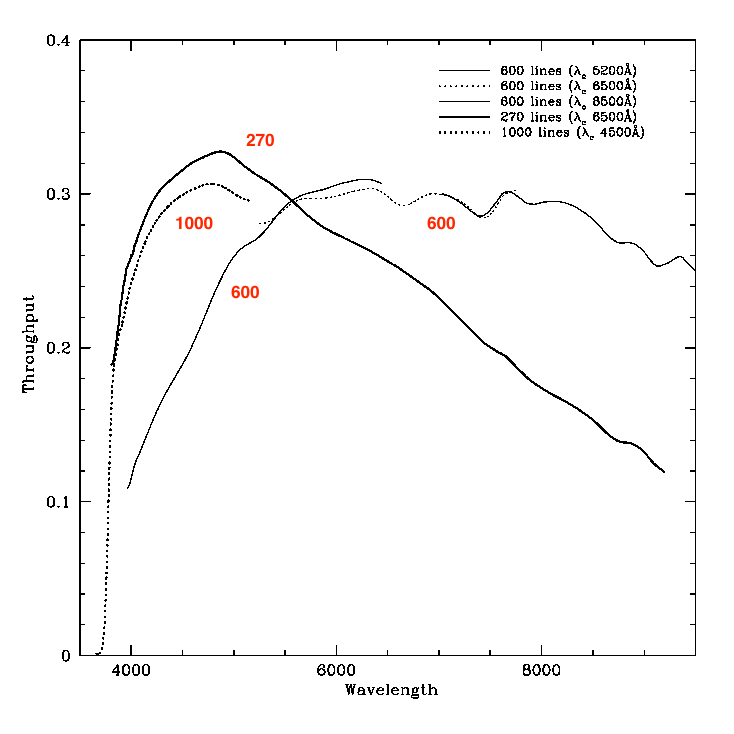
Exposure time calculator
SAO built a preliminary exposure time / sensitivity calculator for Binospec and Hectospec. There is now a new ETC that covers several MMT instruments. Relevant information is on several webpages:
- New exposure time calculator for Binospec, Hectospec, MMIRS, GMACS at New Binospec exposure time calculator. The description of ETC parameters linked below applies to many of the parameters in the new ETC as well as the older one.
- An expanded description of the ETC parameters at Binospec ETC parameter help.
- Main page for the older Binospec exposure time calculator . The live web version is deactivated but you have an option to download the older ETC code package.
For imaging see this calculator (select MMTcam): http://www.cfa.harvard.edu/mmti/megacam/obs_manual/exptime.html
For standard stars and similar calibrations, be careful not to saturate the detector. A preliminary suggestion is an exposure of 15 seconds for a typical spectrophotometric standard at V=11. Please be aware that accurate coordinates in the Gaia frame and proper motions are necessary for standards; many standards have high proper motions. Please see the MMT spectrophotometric standards page (original location) for the list of “ESO spectrophotometric standard stars” with up to date Gaia proper motions, and read the note at the bottom about converting the coordinates to MMT catalog units.
For spectroscopy, the maximum length of an individual exposure is 1200 sec due to cosmic ray buildup. The readout time overhead is ~50 sec, so you can break long integrations into multiple exposures of 1200 sec or less with minimal overhead and get better data.
For imaging, PLEASE limit exposures to 120-150 sec or less. A V=17 star will saturate in the g filter at 120 sec. If you are working in crowded fields such as lower Galactic latitudes, you must use shorter exposure times, especially in r and i filters. Longer exposures saturate too many stars and cause persistence in the CCD that can last for hours, which appear as artifacts in faint spectroscopic observations. These artifacts degrade your data and the data of other observers who come after you.
Binospec configuration
A model of the optical train of Binospec is shown below, illustrating the single slitmask at the top, and the paired spectrographs, filters, gratings, and detectors.
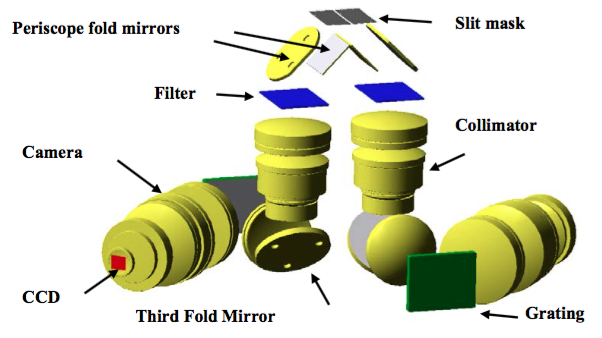 Optical train of Binospec.
Optical train of Binospec.
The paired fields of view on the sky are shown below in green – the separation between them is 3.2 arcmin. The yellow boxes are the guider patrol regions, and the blue box is the wavefront sensor patrol region. The slitmasks cover the guider regions and holes are machined into into the masks at the location of guide stars, to allow for slitmask alignment and guiding.
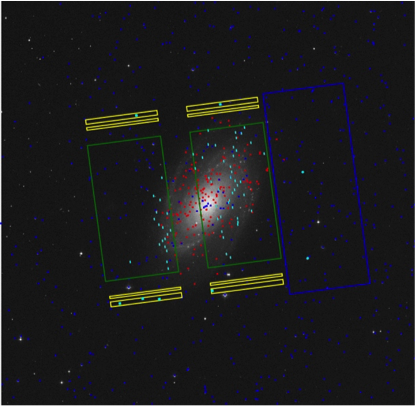
Binospec on the sky. Green rectangles are the spectroscopic fields, yellow are the allowed positions for guide stars. The blue rectangle shows the wavefront-sensor patrol area. Red dots are targets; blue are guide stars; short cyan lines show the slits assigned to targets. Side B is the side that is farther from the wavefront sensor (blue box). Note that a large PA rotation is shown here; normally at a PA=0, Side B is to the west. By default, imaging or longslit targets will be placed on Side B. You enter the actual RA/Dec coordinates of your imaging or longslit target, and the instrument will apply offsets to place the target on the Side B longslit, or to put an imaging target near the center of the Side B field of view (slightly offset from center to avoid amplifier readout boundaries).
Observing procedures
Binospec observations are done in a queue, similar to Hectospec and MMIRS. The queue is administered by MMT staff and the instrument is usually operated by MMT queue observers. PIs/guest observers will typically not need to come to the telescope. PIs submit observing catalogs and mask designs through the MMT queue scheduling interface. Prior to the run, PIs will get an email asking them to log in to the queue scheduler to upload catalogs and observation details. During the run, PIs can log in to see progress on their programs and download data. For more information about the queue catalogs, see the help page for the MMT queue catalog interface.
Binospec can hold 10 slitmasks, and 8 of the slots can be changed out freely during the day (unlike for MMIRS where the masks are cold). However, there is a lead time for machining masks, and we typically have a mask submission deadline ahead of the first Binospec run of a semester.
The grating tilt controls wavelength coverage. A standard grating tilt for full coverage is the 270 lpmm grating at central wavelength 6500 A. The 600 lpmm grating is optimized for the red, and the 1000 lpmm grating is optimized for the blue. Two long-pass filters are provided for spectroscopy, LP3500 and LP3800. These block light shortward of 3500 A and 3800 A respectively, and can prevent 2nd-order blue light from contaminating 1st-order red spectra (eg 2nd-order light at 3500 A on top of 1st-order light at 7000 A). They have essentially full, clear transmission longward of 3500 or 3800 A respectively. Most observations should use the LP3800 filter; observers interested in spectra shortward of 3900 A can use LP3500.
The instrument can be changed from spectroscopic to imaging mode quickly, and has g, r, i, z filters for each side. We do not currently offer mixed observing between the sides (ie imaging + spectra, or two different gratings). Because the sides are pointed at separate fields on the sky, there is not a simultaneous-observation advantage for mixed modes.
Observation design best practices
The Binospec catalog page asks users to enter various parameters such as RA, Dec, grating or filter choice, exposure time, and so on. More description is available at the catalog help page. We recommend that:
- Target coordinates for slitmasks and longslit must be on the Gaia DR2 RA/Dec system to allow automatic acquisition of guide stars (SDSS astrometry is close enough to Gaia). When the target is on the Gaia system, it can be acquired directly, so there is no need for offset stars.
- Individual Binospec spectroscopic exposures must be 1200 sec or less to avoid cosmic ray buildup.
- At least 3 exposures are recommended for good quality spectra, to allow the pipeline to remove cosmic rays. The overhead for taking 3 exposures instead of 1 is minor.
- Slitmasks for objects south of the MMT (Dec < +33) should have sky PAs in the -90 to +90 half (closer to 0), and those for objects north of the MMT should have PAs in the half closer to +180/-180. This helps avoid the rotator limits. This also applies to longslits where the PI specifies a fixed PA.
- Slitmasks should have at least one slit on each of Side A and B; try not to put zero slits on one side, as the reduction pipeline expects slits on both. If your field is small, you can use filler objects to provide targets for the other side.
- In Binospec direct imaging, a V=17 star saturates in the g filter in 120 sec. We recommend that your exposures be 120 sec or less, and less than 30 sec if you are working at low Galactic latitude. Lots of saturation causes persistence which degrades your and everyone else’s data.
Target acquisition and coordinates
Binospec uses guiders offset from the main field of view, patrolling the yellow box regions in the figure above. Guide stars can be selected automatically from GAIA (preferred) or GSC2 catalogs. Thus, it is absolutely necessary to supply coordinates that are on the GAIA or GSC2 system. The correct coordinate system is critically important for both longslit and slitmask spectroscopy.
Targets for longslit spectroscopy will be offset onto the slit by acquiring stars onto the guiders, whose positions have been calibrated relative to the slit. Thus, your target position needs to be on the same system as the guide stars. If you provide a target position that is on the Gaia system, the guiders can bring the target directly onto the slit without any extra effort. This is strongly preferred as the way of acquiring a target. The preferred method of acquisition is very accurate, but your coordinates must be good and on the Gaia system. If the target has significant proper motion, these must be provided! Many standard stars have high proper motions and epoch-2000 coordinates are well out of date in 2018. Please see the MMT spectrophotometric standards page (original location) for the list of “ESO spectrophotometric standard stars” with up to date Gaia proper motions.
Currently, it is not possible to acquire targets by a blind offset from a star. Rather, you can provide accurate coordinates in the Gaia system and Binospec will set accurately directly to your target. It may be possible in future to tune the pointing up by tilting the grating to zeroth order and taking a direct image of the target through the slit. This would work for objects brighter than some magnitude (R~21). For faint targets, PIs could provide a nearby offset star on the same coordinate system as the target. However, these modes are not in common use now and providing Gaia-frame coordinates is preferred. Finding charts and other useful information about the target can be entered in the “notes” section of your observing catalog.
For multi-slit masks, the PI provides a list of targets on GAIA (preferred) or GSC2 coordinate systems. The BinoMask slitmask design program adds suitable guide stars and cuts alignment holes in the slitmask, through which the guiders image the stars to tune up the alignment of the mask.
Note that Binospec is behind the f/5 ADC (atmospheric dispersion compensator). Thus, you do not need to observe at the parallactic angle for longslits or for slitmasks. For longslits, you are free to specify a desired position angle on the sky in your observing catalog. If you leave the longslit PA at 0, we usually assume that the PA is unconstrained and try to observe near the parallactic angle (if you want to constrain PA=0, write a comment in the target notes). For slitmasks, the PA will be determined during mask design, and when you create an observing target from the slitmask, the RA, Dec, and PA in your catalog will be read from the mask design file.
Slitmask design
Slitmask design is done by PIs using the BinoMask web based interface. Masks will be machined with a laser cutter at SAO (in future, on the mountain) by SAO staff. Masks need to be submitted well in advance of the start of queue observations for a semester.
Please see the BinoMask slitmask design interface tutorial webpage for a more detailed walkthrough of using the software.
You will run a web-based mask making program called BinoMask which will take a text file as input, containing your targets to be observed. If your objects are on the GAIA coordinate system, binomask can add guide and wavefront-sensor stars for you. If not, you must create a second catalog with such stars on the same coordinate system as your targets, extending to at least 0.4 degree in radius from the center of your target field. For guide stars, please select a magnitude range of r=14-18; for WFS stars, magnitude r=11-14.
The format for the catalogs is an ASCII file with columns. You may separate entries either with a comma or a tab. The first line of the file is a header:
name, ra, dec, magnitude, priority, pm-ra, pm-dec, epoch, type
The following lines contain entries for those columns.
Only ra and dec are required, but name, magnitude, & priority are also recommended. (1=highest priority, then 2, 3, etc). Coordinates may be in decimal degrees or sexagesimal. Type should be 1 (or “target”), 2 (“sky”) or 3 (“standard”). A queue scheduling interface similar to the MMIRS user interface allows PIs to submit mask designs, track their program progress, and download raw data.
The materials/machining cost for slitmasks will be determined at a later date.
Mask making is integrated with telescope scheduling software. Thus if you have been granted time, you will receive an email from scheduler@mmto.org with instructions to log in, make masks, and submit catalogs. For more information on queue catalogs, visit the help page for the MMT queue catalog interface. You may also use the mask making software outside of that framework. To run the BinoMask software visit scheduler.mmto.arizona.edu/BinoMask/.
Slit widths are also set by the user. The MMT web site states that the median seeing is in the range of 0.77″ – 0.85″ based on data from 2003 to the present. We recommend 1 arcsecond wide slits unless there is a strongly compelling reason to use a different width. The default minimum slitlet length is 6 arcsec, and we recommend keeping this length to ensure enough sky in the slitlet for good sky subtraction.
Note that the differential atmospheric refraction across the 15 arcminute field is significant, so that the location of slitlets depends on the hour angle at which the mask is observed. In practice this means that the mask machining would change slightly depending on whether the mask is observed when HA is East or West. Thus the date and time of observation specified during mask design matter somewhat and it’s good to specify a time that corresponds to your queue allocation. Observable hour angles are taken into account during queue scheduling.
You may get the error “slits can not be made” which often occurs because the position angle setting puts the rotator angle through a limit. Try adding or subtracting 180 from the present PA setting.
It is good practice to avoid mask position angles that run into the rotator limits (which are near +180/-180). Binomask will try to avoid PAs that hit the limits in the middle of your observing window. In practice, the limits mean that to avoid hitting the limit at transit, for masks that are north of the MMT (Dec > +33), you should avoid position angles near 0, and for masks south of the MMT (Dec < +33), you should avoid PAs near +180 or -180.
Integral field unit
An Integral Field Unit (IFU) that is installed in the instrument like a slitmask has been commissioned in fall/winter 2023-2024. The IFU uses a lenslet-fiber array to provide 2-D spatial coverage of a 16.5×12 arcsec area with 0.7 arcsec sampling. See the Binospec IFU page for more information.
Queue scheduling
In order to obtain the maximum scientific impact from Binospec, we are using the queue scheduling that has proven successful with Hectospec, Hectochelle and MMIRS. Queue scheduling offers the considerable advantage that we can flexibly adapt the observing program to the current conditions. Conditions of perfect transparency or good seeing can be used for those projects that can take most advantage of or require excellent conditions. Queue scheduling also allows observations to be obtained at low air-mass and allows regular observation of high priority or time-sensitive objects. The instrument will be operated by MMT staff queue observers, and proposers are not generally expected to travel to the telescope. However, proposers who want to visit and sit-in on queue observations can be accommodated, given advance notice; please contact MMT staff to make arrangements.
Data reduction and download
Binospec raw data (fitsraw) and minimally processed data (fitsproc, overscan subtracted) are available shortly after an observing block is completed and can be downloaded from the PI’s queue catalog interface. An observed target will show a small blue folder icon; clicking this icon brings up a window to select files for download.
The raw fits files named sci_img_[date].[time].fits have multiple extensions with each CCD amplifier in its own extension, and the proc fits files named sci_img_[date].[time]_proc.fits are reassembled into two extensions, one per CCD. Note that the primary target for imaging or longslit is usually in the second extension (side B). Imaging data can be reduced using standard astronomical techniques (IRAF, astropy/ccdproc, etc). See also the CIERA imaging pipeline written and kindly made publicly available by Kerry Paterson.
The Binospec spectroscopic pipeline is written in IDL by SAO staff, primarily Igor Chilingarian and Sean Moran, and is now publicly available. The pipeline code repository is at Binospec pipeline on Bitbucket. A brief description of running the pipeline and of the output data formats is at the Binospec pipeline repository wiki.
The pipeline uses some similar algorithms to the MMIRS pipeline. The SAO TDC is anticipated to return reduced data to the PIs. The timescale for data reduction is TBD. SAO and MMT staff are currently working on having the data quickly reduced and reduced data made available through the MMT queue observing catalog interface, similar to the way that raw data are downloadable. PIs will get an email when their reduced data is ready.
Availability of quick look reductions or quickly returning raw and reduced data are recognized as desirable for some programs. The pipeline includes a quick reduction routine, binospec_quicklook. A quicklook for queue observers to assess data quality is in progress.
Binospec longslit and multislit spectroscopic data can also be reduced by the PypeIt python package. PypeIt now supports essentially all grating/wavelength settings used with Binospec. It runs on the unproc raw fits files. It does not support the reduction of Binospec IFU data. If you are interested in working on extending it to IFU data, you may be able to get advice from the Pypeit and MMT groups.
Data format
Binospec raw data are stored as multi-extension fits files; each CCD has 4 amplifiers, each of which is stored as an extension. Data taken are archived at the CfA. The raw and lightly processed (overscan and trimmed) data can be downloaded from your observing catalog. The processed data typically will have 2 fits extensions, one for each side of the instrument. For longslit data, your object will typically be in side B (extension 2).
In the Binospec raw data downloads, you get files named sci_img_*.fits that have FITS extensions for each CCD amplifier, and sci_img_*_proc.fits that are bias subtracted and reassembled into 2 FITS extensions, one for the side A CCD and one for side B CCD. The proc images are easier to look at, but the unproc images are what the spectroscopic pipeline runs on. For spectroscopy, in the proc images, on side A wavelength increases to lower x pixel values, and on side B, wavelength increases to higher x pixels. The direction of sky position angle is toward lower y pixels.
The spectroscopic pipeline (now released on bitbucket), is used to process the data and provide wavelength calibrated, relative-flux corrected spectra. The queue observing system will send the PI a notification email the day after any of your data is taken, at which time the PI may login to their queue observing page and download the raw data.
When the pipeline has been run and reduced data are available, the PI will receive another email.The data files are accessible through the MMT queue catalog management pages: each target that has been observed has a blue folder icon for raw data and a gift-box icon for reduced data. Clicking the icons allows the PI to view available data files and download them. Imaging data are in a fairly standard format and are not reduced by the pipeline, but can be reduced by standard techniques (eg IRAF, mscred, etc), or by the CIERA imaging pipeline kindly made available by Kerry Paterson. The format of the pipeline-reduced spectrosopic data is described at the Binospec pipeline repository wiki. Example code to read the data is in progress.
Data analysis/visualization
We have adapted the Specpro IDL GUI for analyzing spectra, written by Dan Masters, to view and fit redshifts to Binospec data. This is in development by Benjamin Weiner. For more detailed suggestions on using Specpro, see the Using Specpro to inspect Binospec data page.
Currently, you can try following this install procedure:
- download and install Specpro from the Specpro website, and its dependencies (the idlutils package). Install these somewhere in a directory in your IDL path. (If you are not experienced with IDL, the IDL path is controlled by a environment variable IDL_PATH and typically contains a directory such as $HOME/idl and its subdirectories.)
- download the convert_binospec_to_specpro IDL procedure to convert Binospec data into the Specpro format and put that in a directory in your IDL path. Click “Raw” on the github page to download the file.
- download specpro_bino.pro, and zfindspec.pro, modified versions of two main Specpro routines and put them in the specpro/code directory. As in the previous step, please visit the github page and click “Raw” to download the actual IDL procedure (the .pro file). If you click “save as” you’ll get an HTML file that won’t work.
- set up Specpro environment variables as described on the Specpro download page before starting IDL. If you use csh, these should look like:
setenv SPECPRO_DIR /Users/bjw/idl/specpro setenv IDL_PATH :+${SPECPRO_DIR}/code:$IDL_PATH setenv IDL_PATH :+${SPECPRO_DIR}/external:$IDL_PATH setenv SPVIEW ${SPECPRO_DIR}/templatesbut replace “/Users/bjw/idl/specpro” with the directory where you installed specpro. If you use bash, use export SPECPRO_DIR=... instead of setenv. - make a subdirectory (e.g. ‘specfiles’) under your reduced data to hold the Specpro-format files and run, in IDL,
convert_binospec_to_specpro, 'obj_counts_slits_extr.fits', 'obj_counts_slits_lin.fits', outdir='specfiles'
substituting the appropriate filenames as needed. This will make a 1-d file, 2-file, and info file for each slitlet (it’s a lot of files) in the subdirectory. If you put the convert_binospec_to_specpro.pro file in the current directory, or if you get an undefined procedure error when running it, compile it first with the IDL command:.com convert_binospec_to_specpro
then run the convert_binospec_to_specpro command. As of Dec 2018 there is a new version on github that compiles all the subroutines when you run it, to avoid an undefined procedure error. - In IDL, to examine the converted spectra, run
cd,'specfiles' device, decomposed=1 specpro_bino, 1, /basic
You only need to do the file conversion once per dataset, and can then run specpro for as many sessions as you like.
For more detailed information on a suggested workflow using Specpro, visit the Using Specpro to inspect Binospec data page.
Running Specpro will let you look at 1-d and 2-d data, smooth it, enter trial redshifts, enter redshift quality estimates, save output, and step through the slits. Read the tutorial and manual on the Specpro website to understand the GUI features. Fitting for the best redshift now works with the revised zfindspec.pro.
If you don’t get a good redshift result or if the spectrum has bad data at the ends, redshift fitting can be improved if you click-and-drag in the 1-d spectrum plot window to zoom in on a 1-d spectral region containing emission or absorption features and excluding data problems.
Example images
These images were taken during Binospec commissioning in fall 2017.
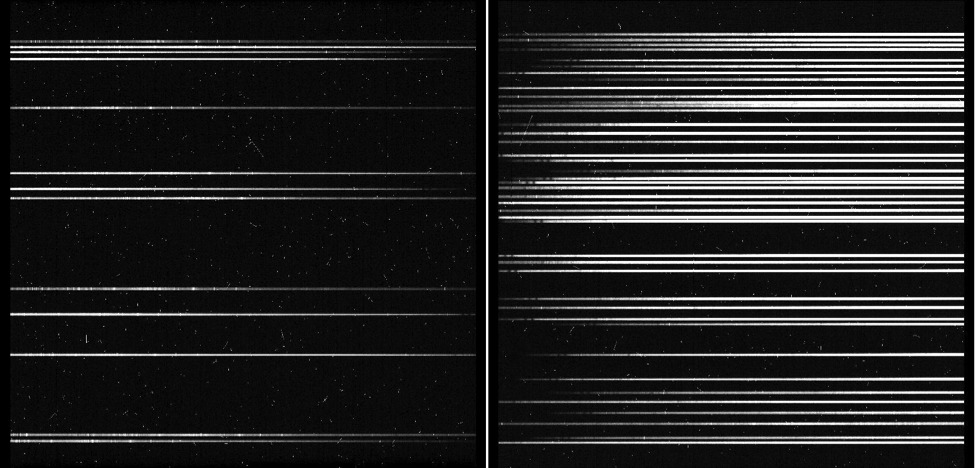 A multislit single exposure of 600 sec. Blue wavelengths are toward the center; red is to the left in the left frame and to the right in the right frame. Note the cosmic ray hits.
A multislit single exposure of 600 sec. Blue wavelengths are toward the center; red is to the left in the left frame and to the right in the right frame. Note the cosmic ray hits.
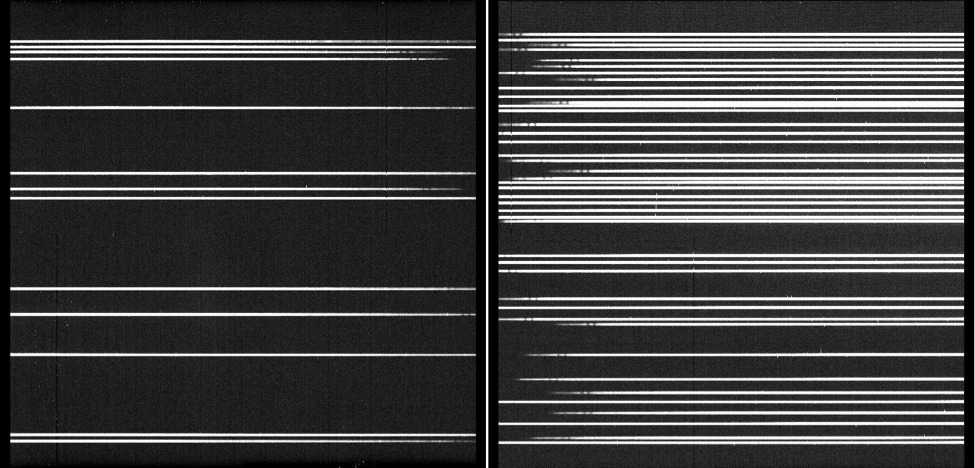 Combination of 4 exposures. Ca H and K absorption lines are visible as a doublet near the blue end of several spectra.
Combination of 4 exposures. Ca H and K absorption lines are visible as a doublet near the blue end of several spectra.
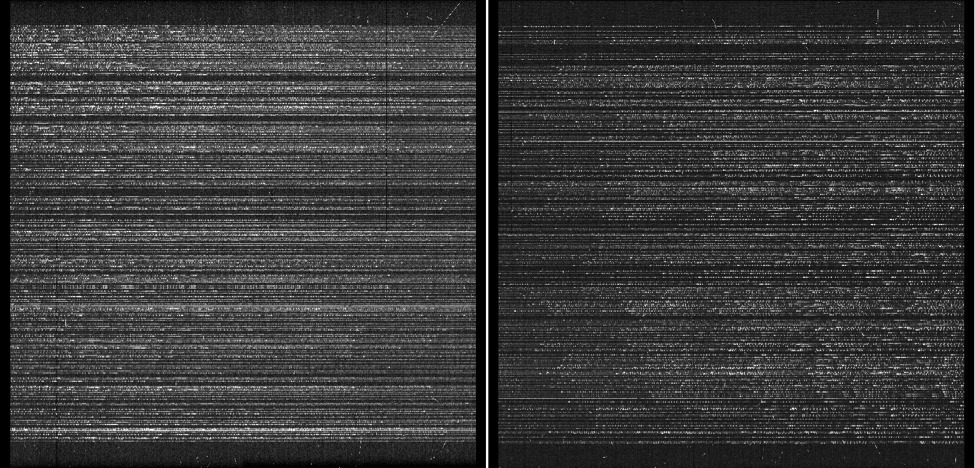 A 600 sec single exposure on a mask with many short, 2 arcsec long slits, using the 600 gpm grating
A 600 sec single exposure on a mask with many short, 2 arcsec long slits, using the 600 gpm grating
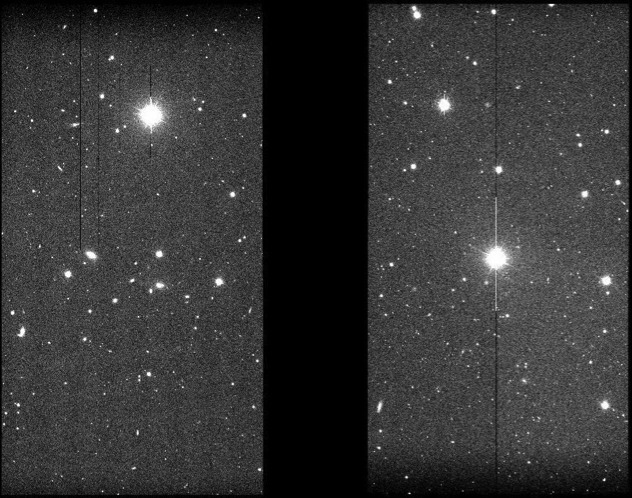
A direct imaging exposure, 50 sec in g band.
Other questions?
This page is updated with information from Binospec commissioning and the first few semesters of operations starting 2018A. Please contact Benjamin Weiner, bjw@mmto.org, for further information.
Page created by
Benjamin Weiner, bjw@mmto.orgwith contributions from Nelson Caldwell.
